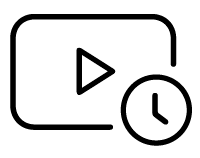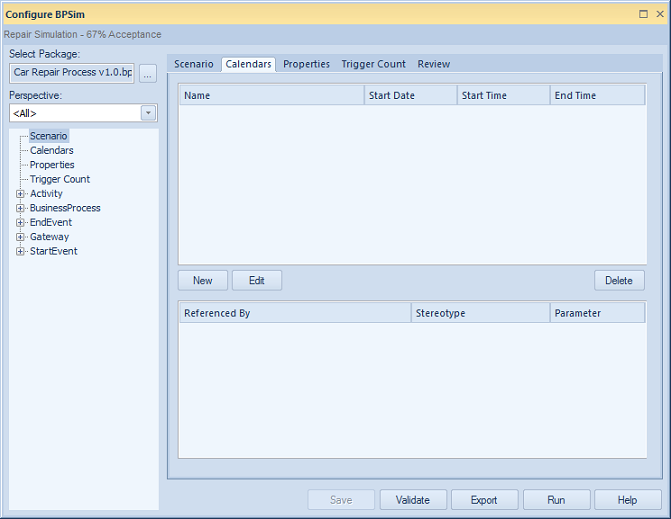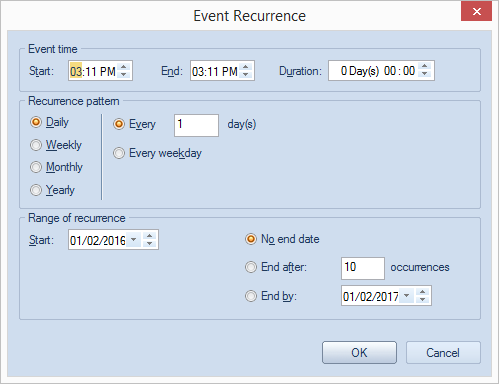The Lanner engine doesn't provide for calculation of explicit costs directly. In many cases, the cost is made up of the time spent by each resource (eg. resource time + pay rate).
For explicit costs associated with specific activities within a process, you can use a property parameter to sum up the fixed cost of each activity. For example, a property named "amountOfCost", initialize it to 0 at the start event, set a "amountOfCost" to be "{amountOfCost} + 10" for task1, set a "amountOfCost" to be "{amountOfCost} + 15" for task2.
It is possible to use parameters to track effort and costs. You can use a property parameter to sum up the fixed cost of each activity. For example, a property named "amountOfCost", initialize it to 0 at the start event, set a "amountOfCost" to be "{amountOfCost} + 10" for task1, set a "amountOfCost" to be "{amountOfCost} + 15" for task2.
 Enterprise ArchitectPro Cloud ServerProlaborate
Enterprise ArchitectPro Cloud ServerProlaborate

 PDF BibliothèqueUtilisateurs enregistrésTous Utilisateurs
PDF BibliothèqueUtilisateurs enregistrésTous Utilisateurs
 Connectez
Connectez