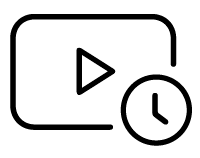Oui. You can trace changes using a combination of Baselines, Auditing and Time Aware Models.
Auditing is a project-level feature that model administrators can use to record model changes in Enterprise Architect. To learn more about how auditing can trace a change of requirement state, refer to the Help Guide on:
Auditing.
Enterprise Architect has a comprehensive and powerful built in Compare (diff) utility, which enables you to explore what has changed within a model over time.Enterprise Architect provides a facility to 'Baseline' (snapshot) a model branch at a particular point in time for later comparison with the current Package state. Baselines can be used in conjunction with Time Aware modeling to see how the state of Requirement changes over time, clearly identifying any changes that occur to that State. For more information, refer to the Help Topic on:
Lignes de Base.
 Enterprise ArchitectPro Cloud ServerProlaborate
Enterprise ArchitectPro Cloud ServerProlaborate

 PDF BibliothèqueUtilisateurs enregistrésTous Utilisateurs
PDF BibliothèqueUtilisateurs enregistrésTous Utilisateurs
 Connectez
Connectez