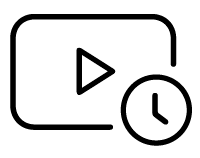|
|
-
Produits
 Enterprise ArchitectPro Cloud ServerProlaborate
Enterprise ArchitectPro Cloud ServerProlaborate
-
Tarification

-
Support

-
Ressources
 PDF BibliothèqueUtilisateurs enregistrésTous Utilisateurs
PDF BibliothèqueUtilisateurs enregistrésTous Utilisateurs
- UML Tutoriel
- Réserver une Démo
- Communauté
-
Télécharger

 Connectez
Connectez-